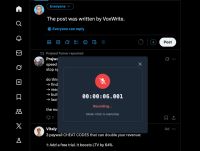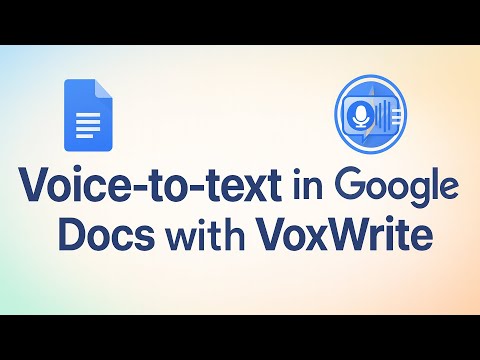VoxWrite
VoxWrite
AI Voice-to-text Chrome extension that turns your messy voice into polished, clear text
What is VoxWrite? ✨
VoxWrite is a Voice-to-Text Chrome Extension that turns your messy voice into polished, clear text. It automatically cleans up, formats, and prepares your words so they’re ready to use. Just speak naturally in any language, set your preferences once, and watch your speech become professional writing—like emails, blog posts, social captions, etc.
What VoxWrite can be used for? ✨
- Talk in your language, post in theirs: Managing a global community? Speak French, Spanish, or any language you're comfortable with—VoxWrite instantly translates it to language your community uses. No more struggling with foreign languages or paying for translators. Just talk naturally and connect with everyone.
- Reply 3x faster, keep your community buzzing: Community members expect quick responses. Typing takes forever, especially when you're answering dozens of messages daily. With VoxWrite, just speak your reply and it's done. Faster responses = happier members = more active community.
- Sound professional everywhere, automatically: You're probably managing Discord, Slack, LinkedIn, Facebook Groups all at once. Each needs a different vibe. Set it once: LinkedIn gets formal, Discord stays chill, Twitter keeps it short. VoxWrite remembers and adjusts your tone automatically. You just talk—it handles the style.
- Catch ideas before they vanish: During community calls or brainstorms, great ideas fly by fast. Instead of frantically typing notes, just speak them out loud. VoxWrite captures everything and turns your rambling into organized notes you can actually use later.
- Create content while making coffee: Draft your weekly update while cooking breakfast. Write event announcements during your commute. Your hands are free, but your community work keeps moving.
- Stop the typing burnout: Answering the same questions over and over. Typing welcome messages to new members. Writing weekly updates. It's exhausting. Voice input gives your fingers a break and your brain some relief. You'll have more energy for the creative parts of community building.
- Think out loud, get clear text: Not everyone thinks in perfect sentences. Some of us need to talk through ideas messily before they make sense. VoxWrite gets it—speak however you want, with pauses and "umms," and it cleans everything up into readable text.
- Keep member conversations private: VoxWrite doesn't store your recordings in any cloud. Everything stays in your browser. Your community's business stays private.
- Handle multiple platforms without the chaos: Jumping between community platforms is exhausting. VoxWrite works everywhere—one extension, all your websites. No more copying text between apps or remembering which tool works where.
Features ✨
Universal website compatibility
AI text cleanup
Custom speech transformation rules
Download transcriptions (as .txt and .webm files)
Copy/paste transcriptions
Instant text insertion
Site-specific memory
In-field microphone button
Floating recording button
Custom keyboard shortcuts
Privacy-first design
Automatic punctuation addition
Filler word removal
Grammar correction
Multi-language translation
Tone adjustment
Text summarization
Custom AI prompts
AI model selection
Subscription payment option
Pay-as-you-go option
Own API keys
High-quality transcription
AI voice recognition
What are the limitations? ✨
- Now it works as a Chrome extension only.
- Desktop only (no mobile support).
- Internet connection required.
- Background noise affects accuracy
Languages ✨
- English